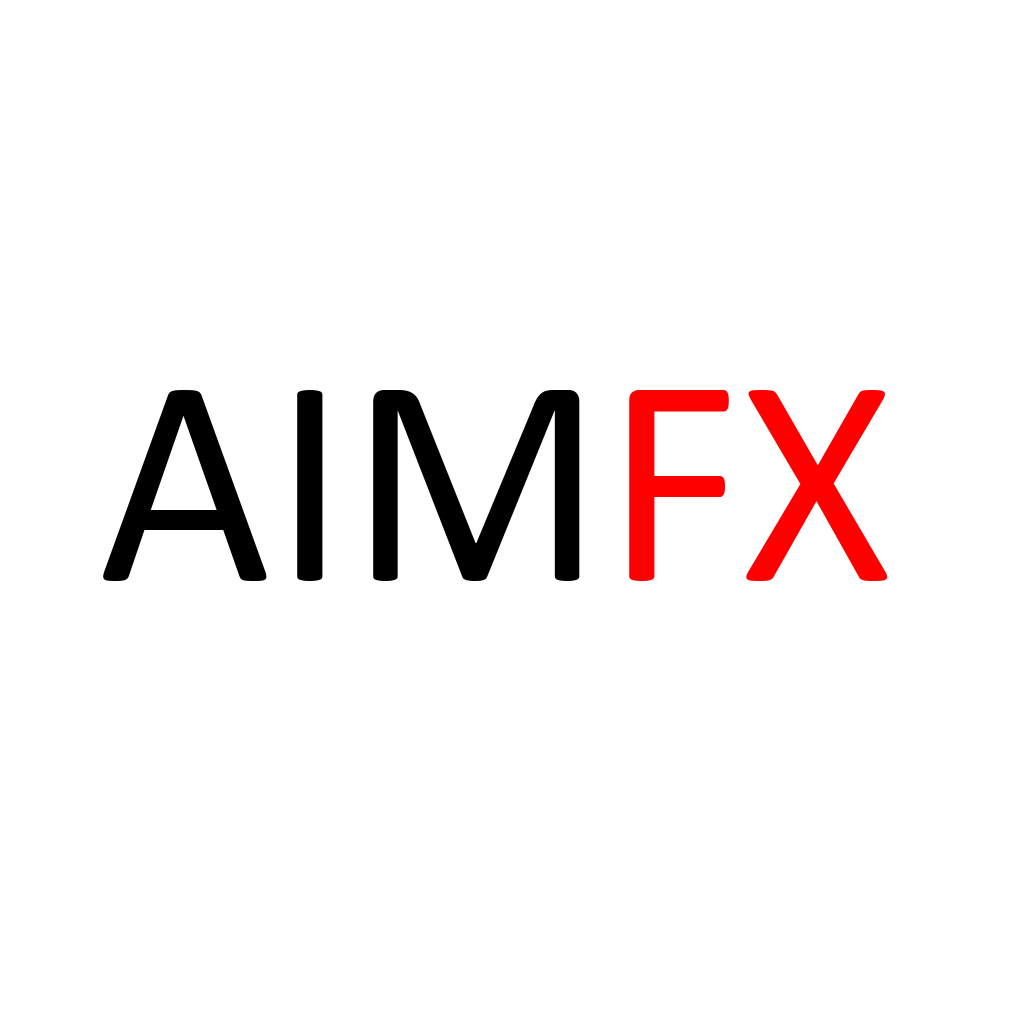NinjaTrader 8
About NinjaTrader 8
NinjaTrader 8 is a world-class day trading platform that offers active traders an edge in the markets. The software provides real-time market data and direct access to liquidity providers for remarkable execution quality. Additionally, NinjaTrader 8 offers an impressive feature set that includes market Replay, Strategy Builder, and Chart Trader.
One of the biggest advantages of the platform is reliability and customizability which made it a first choice platform for many professional traders.
AimFX offers to connect NinjaTrader 8 platform as a master account. It works both for Live and Simulated accounts. Using the bridge, you can trade with any broker that supports MetaTrader 4 or MetaTrader 5 platform.
Read more About NinjaTrader 8.
Features
- Opening and closing orders at market price
- Copy Take Profit / Stop loss orders
- Scale in/scale out
- Blazing fast – copy as fast as 10 ms
- Copy multiple symbols in parallel
- Copy trades to any number of MetaTrader 4 and MetaTrader 5 platforms
Limitation
- Account balance in not send to AimFX therefore, it’s not possible to use risk ratio based on Equity/Balance
- Pending orders are not copied
- TP/SL limitation – Take Profit and Stop loss is set only to single order. For example, if you long 2 contracts and want to take 1 contract of profit in 5 ticks and 2nd contract in 10 ticks, only single TP will be copied closest to open price. Instead, consider opening two orders, first 1 contract and another 1 contract. They will be treated as two different positions in MT4 and each of them can have separate TP/SL
Screenshots
Example of how ES trade was copied from NinjaTrader to MT5, together with take profit and stop loss.

Use cases
1. Analyze on NinjaTrader 8 and execute trades on MT4/MT5
One of the most seen use case is when trader leverage advanced platform like NinjaTrader in analysis process, while trade execution happens with CFD Brokers using MT4/MT5 platforms.
There might be many reasons why. The most common are:
- Trader strategy is based on real Future datafeed which is not available on retail platforms
2. Margin requirements
NinjaTrader connects to brokers that support futures. Trading futures require a higher deposit due to higher margin requirements. Starting trading with a Futures account can cause bigger losses than trading CFDs and adjusting the position site accordingly.
AimFX copier allows you to trade using NinjaTrader sim account and copy trades to MT4/MT5 broker of your choice. You can adjust the lot size to meet your broker requirements.
With this, traders can adjust their risk accordingly to use smaller deposits, lower risk per trade by trading lower value CFD contracts.
AimFX configuration examples
Configuration #1:
Let’s assume the following:
- Trader decision process is based on strategy that leverage futures datafeed in decision process through NinjaTrader 8 platform
- Trader plan is to trade E-mini S&P and Crude Oil
- Due to margin requirements trader decides to execute all of his trade in one of CFD brokers using MetaTrader 4 platform
In this case AimFX setup could look like:
- Create Master Account in panel with NinjaTrader platform type.
- Create Follower Account in panel with MT4 platform type.
- Connect both accounts by using “Add Follower” functionality
- Define risk and symbol settings
Regarding risk and symbol settings, it’s important to understand what Symbol we going to trade on the Master account, what is it’s size and what is the corresponding symbol on the MT4 account.
In this example let’s assume that on Master account we have following symbol definition:
E-Mini S&P with symbol “ESH21” and 12.5 USD per tick which is equal to 50 USD per point (1.00)
Crude Oil with symbol “CLH21” and 10 USD per tick (0.01)
Please note Future symbols are rolling due to expiration and their respective symbol will change.
Trades will get copied to MT4 account with following symbols:
US500 symbol, 1 point worth is 1 USD (1 lot size)
WTIUSD symbol, 1 tick worth is 1 USD (0.1 lot size)
We should come with following Symbol mapping:
ES*=US500 CL*=WTIUSD
We should adjust risk management in Symbol Settings area:
US500 risk=1 spread=0.6 WTIUSD risk=0.1 spread=0.03
Spread allows us to add a buffer when setting up TP/SL on MT4 account. Remember that most trades on future accounts are done within the spread, while to reflect correct TP/SL levels, we should add spread. AimFX does not know what is your average spread, that is why you should add this yourself.