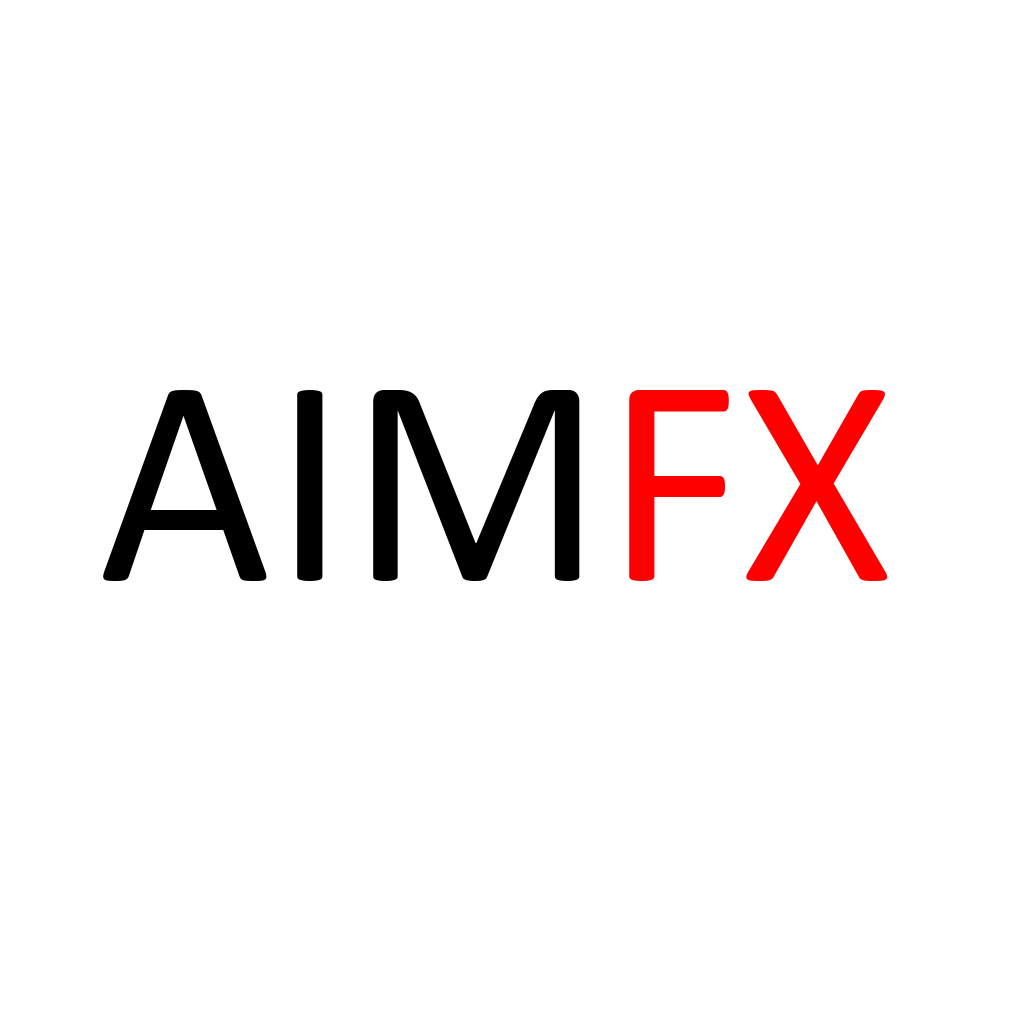About NinjaTrader Platform
Introduction
NinjaTrader 8 is a world-class day trading platform that offers active traders an edge in the markets. The software provides real-time market data and direct access to liquidity providers for remarkable execution quality. Additionally, NinjaTrader 8 offers an impressive feature set that includes market Replay, Strategy Builder, and Chart Trader.
These features empower traders of all levels to design, test, and execute winning trading strategies. Finally, NinjaTrader 8 advanced charting package provides an insightful visual analysis of the markets for profitable decision-making.
NinjaTrader 8 is the latest version of NinjaTrader, a charting and trading software package that provides traders with advanced technical analysis tools, real-time market data, and a marketplace for trading strategies.
NinjaTrader 8 includes a variety of new features and enhancements over the previous version. These include:
- A new order entry window
- A revamped charting engine
- Real-time market data for over 120 markets
- The ability to trade cryptocurrencies
- Tighter integration with popular charting platforms
- A redesigned user interface that makes it easier to use
- New order types and indicators
- Faster execution speeds
- A new market analyzer that provides more insights into the markets
With AimFX trade copy tool technology, it’s possible to copy trades from NinjaTrader 8 to MT4/MT5 platforms using NinjaTrader bridge.
Our Recommended Trading Platform
NinjaTrader® is our #1 recommended trading software platform preferred by traders worldwide including our clients.
Download NinjaTrader & receive immediate FREE access to:
- Real-time futures data
- Advanced charting
- Trade simulator
- Strategy development and backtesting
![]()
NinjaTrader’s award-winning trading platform is consistently voted an industry leader by the trading community. Featuring 1000s of Apps & Add-Ons for unlimited customization, NinjaTrader is used by over 500,000 traders for advanced market analysis, professional charting and fast order execution.
For new traders, start preparing for the live markets with a free trading simulator featuring real-time
market data.
Our Recommended Market Data Feed
Kinetick® delivers reliable, fast and cost-effective market data to help level the playing field for active traders. Take advantage of unfiltered, real time quotes for stocks, futures and forex that exceed the expectations of the world’s most demanding traders, like us!
Get started with FREE end-of-day historical market data directly through the NinjaTrader platform and learn how you can significantly reduce CME Group Globex exchange fees on real-time market data with Kinetick.
Get Started with Free EOD Data


Features
NinjaTrader is an excellent addition to the trading tools of an online broker. This includes advanced charting functions, market analyses, the development of automated trading strategies, back-testing, market analytics, various optimization functions, and trading simulations.
Charts
NinjaTrader charts support a multitude of intervals, indicators, and drawing tools, as well as discretionary trading using Chart Trader, and automated trading using NinjaScript strategies. The chat window itself is highly customizable and supports a wide range of user-definable options.
A trader can do technical analysis through drawing, customizing tools, and saving on the cloud. This is a helpful feature that keeps the trader from additional stress.
You can change the chart theme, candlestick colors, and change the indicator’s style.
Trading Strategies
Whether day trading, swing trading, scalping, FOREX, futures or equities, discretionary or automated, NinjaTrader 8 offers the perfect mix for every trader. The only thing that is missing is self-learning functionality based on artificial intelligence.
With a selection of more than 1,000 apps and add-ons, the platform can be expanded according to your preferences and ideas. Private investors are supported, in particular by the free version when learning to trade. This is because trading strategies can be created and tested with integrated paper trading functionality.
A further advantage: The platform can be used free of charge for almost the entire range of functions. As soon as you are ready for live trading, various options are available for using the software, e.g., for order transfers to brokers.
NinjaTrader also provides advanced features and tools traders are looking for frequently, like optional order flow analysis capabilities, which can be considered as an advanced charting feature. Hundreds of addons are provided within the community.
Strategy Builder
The further development of the new Strategy Builder from NinjaTrader Broker enables less experienced trading beginners to design and develop new strategies without programming knowledge. Inexperienced traders can develop and design a fully automated trading strategy via point and click with comparatively little effort.
However, the best results are only obtained with individual programming, even if the advertising sometimes suggests something different. The most significant advantage of the Strategy Builder for me is that you can look at the source code afterward, which can serve as a good foundation for your programming.
Discover Trade Ideas
The visualization with the chart and the market analysis from long-term historical price data does not necessarily make the trading software unique but one of the most attractive trading tools for day traders.
Although the use of historical data is the basis for forecasting future price developments, technical analysis is often the first choice for private investors. Manual trading cannot make money with technical analysis, but it can with automated procedures.
The new backtest engine is a real advance compared to the speed of the old NinjaTrader 7 version. Hundreds of trading instruments can be analyzed in real-time, alarms can be defined, and the new FX Board also offers modern concepts for forex trading. There are outstanding possibilities of individual visualization and even the opportunity to trade directly from the chart (deal through chart).
Backtesting Functionality
By looking back into the past, it is possible to create a system for use in current markets. NinjaTrader 8 is a construction kit with many valuable trading tools. There are only a few limits for the development of indicators and strategies, which often just an experienced system developer recognizes.
Indicators, trading applications, charts, drawing tools, and automated trading systems can be installed or even independently developed and extended. Assuming you are familiar with the programming language C#. Because only with programming, you will be able to get everything out of the software and reduce the gap to the capabilities of institutional investors.
Trade Simulation
Everyone knows the term “paper trading.” But paper is very patient. In NinjaTrader, strategies can be tested under real market conditions in real-time before even a cent of risk capital is invested! A wide range of options is available, and it is an excellent way of trading, like in a demo account.
On the one hand, buying and selling can be done classically from the chart. On the other hand, partially and fully automatic trading strategies can also be tested. The cool thing is that you can display the trades in the chart. A quick chart export and you have your perfect trading journal. Because in the chart itself, you can also add and save text annotations.
Tradable Markets
NinjaTrader offers to transmit orders in the live system via API to brokerage accounts. The following asset classes can be traded:
- Stocks
- Futures
- Forex
- Options
- CFD’s
The primary target group is day traders, but swing traders and buy & hold investors can also have fun with the software. You can buy and sell stocks, trade currencies up and down, or trade futures on CME or EUREX. All this is possible. Manual, semi-automated, and fully automated.
NinjaTrader Data Providers
Unfortunately, it is not necessarily done with the NinjaTrader software itself. That means additional costs if you want to use a fast real-time data feed for your day trading. Various data feed providers can be used for the market data connection.
When it comes to saving money, NinjaTrader has the edge with its in-house data by Kinetick. At least if you need extensive stock market data (CME, EUREX, etc., and Level II). However, you should consider in advance which markets you would like to trade and whether day trading is the right thing for you.
Because the data feed costs can quickly reach more than 100 Dollars per month, with Kinetick, the in-house data service of NinjaTrader, you can use the end-of-day data, including an extensive data history, for free. This is, of course, only interesting if you are not interested in day trading.
In combination with the free version, this is a complete package that you can’t get around. After all, being able to use state-of-the-art technologies free of charge is not a matter of course, even though it is a deliberately chosen concept of the software provider.
You can also connect your best brokerage account to NinjaTrader using the real-time data feed of your broker. If you want to use NinjaTrader combined with a broker, you should make sure that you choose a compatible broker when comparing brokers.
Datafeeds
The following data suppliers and brokers can currently be connected:
- Kinetick
- Barchart
- Coinbase
- Continuum
- CQG
- eSignal
- com
- FXCM
- Interactive Brokers
- IQFeed
- Oanda
- Rithmic
- TD Ameritrade
At this point, I would like to emphasize again that you should think about how and what you would want to trade on the stock exchange in advance. You can also use Level II market data.
Why Traders Use It?
ATM Strategies
Advanced Trade Management (ATM) strategies eliminate emotion through the use of pre-configured rules and conditions. Automatically submit stop loss and profit target orders in milliseconds while managing trade exits.
- Multiple levels of stop loss and take profit orders
- Automatic self-tightening trailing stops
- Near-zero latency in order submission and modification
- Enforces trader discipline
Chart Trader
React to the market instantly by trading directly within a chart.
- Positions, orders, executions & PnL visualized in your chart
- Quickly submit, modify, and cancel orders
Custom Indicator, Strategy, and Trading App Development
NinjaTrader’s comprehensive and flexible development environment empowers traders to build rich and integrated apps. You can develop:
- Indicators
- Trading apps
- Chart styles & bars
- Automated strategies
- Chart drawing tools
- Social sharing services
- And much more!
Advanced Alerting System
NinjaTrader 8’s advanced alerting system gives you the power to build flexible & comprehensive alerts for instant notification of market events.
- Create multi-dimensional alert conditions
- Trigger notifications, sounds, orders, and social media
- Numerous alert re-arm options
Enhanced SuperDOM
SuperDOM is already an indispensable tool for futures traders. NinjaTrader 8’s Trader + expands the SuperDOM functionality providing even greater visibility & analysis capabilities.
- Plot indicator values directly on the price ladder
- Apply additional columns of data including:
- Limit order position in the queue
- Order Flow volume profile
- Position PnL
Modify Orders via Indicators
Attach a working order to an indicator’s price level to automatically modify the price of an order as the indicator’s value changes.
- Optionally offset the indicator value by a pre-defined amount
- Elect to only modify the order price towards the last traded price
Additional Features Include:
- Order Entry Hot Keys to submit, modify, cancel & close positions.
- Tabbed Window Management to maximize screen space
- Auto-Close Positions for additional risk management capabilities
- Configurable Order Quantity Selector
- Configurable Chart Interval Selector
Variety of plugins
- ClickTrader
- Replay Data Plus
- Poloniex NinjaTools Feed
- Bitfinex NinjaTools Addon
- Binance NinjaTools Addon
- Deribit NinjaTools Addon
- BinancePlus NinjaTools Addon
- FTX NinjaTools Addon
- AimFX NinjaTools Bridge
Pros
- Excellent charting, great technical analysis tools, as well as partial and full strategy automation
- The NinjaTrader Ecosystem offers thousands of apps and add-ons from third-party developers
- Learn the platform and practice trading before risking real money
- Platform guides, video library, and free daily webinars
Cons
- Basic platform features are free with a funded account, but you’ll need to pay to access premium features
- Easy setup for futures and forex traders, but you’ll have to use a supporting broker to trade equities
- NinjaTrader brokerage clients can use the CQG mobile app, but there’s no app (yet) if you’re using another broker
Summary
NinjaTrader 8 is a high-frequency trading platform used by professional traders. It offers a wide range of features, including charting, market analysis, and order management. NinjaTrader 8 also includes an auto-trading feature that allows traders to automatically copy the trades of other traders.
NinjaTrader 8 is available as a desktop application and a mobile app. The desktop application can be customized to meet the needs of individual traders, and the mobile app offers a wide range of features, including charting, market analysis, and order management.
NinjaTrader 8 is a next-generation trading platform that offers powerful tools and features for traders of all levels of experience. It has a customizable interface, real-time market data, charting capabilities, and more.
One of the best features of NinjaTrader 8 is its ability to support an unlimited number of indicators and studies. This allows traders to create custom trading strategies that fit their specific needs. The platform also offers a wide range of order types, which gives traders greater flexibility and control over their trades.