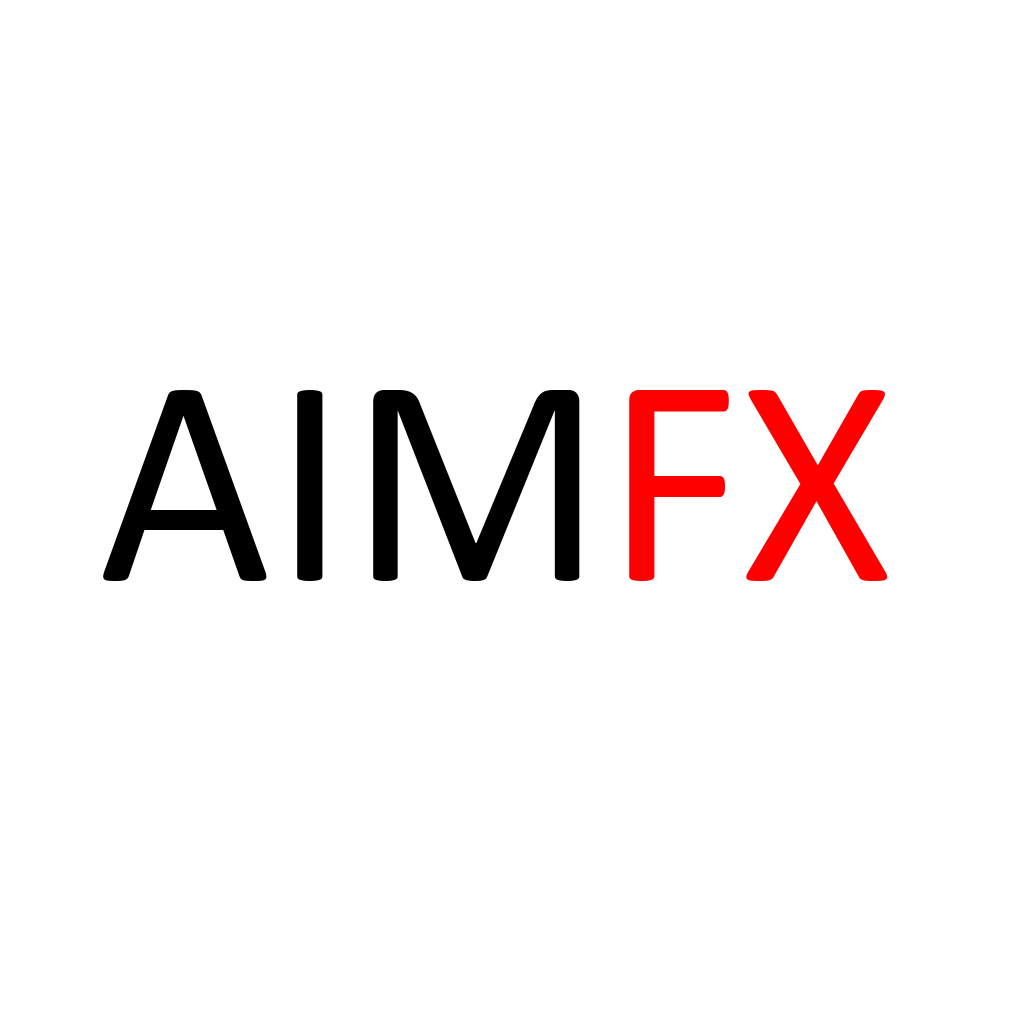About Sierra Chart Platform
Introduction
The Sierra Chart Trading Platform is a comprehensive solution for day traders and investors. It offers an impressive range of features, including real-time charts, indicators, studies, and drawing tools.
The platform also supports automated trading, providing users with the ability to program their own trading strategies or use those of others. In addition, Sierra Chart allows for the creation of sophisticated custom indicators and strategies. Finally, users can take advantage of the platform’s backtesting capabilities to evaluate their strategies before risking any actual money.
Sierra Chart is a powerful and popular trading platform used by professional traders all over the world. It offers a wide range of features and tools that help traders make informed and successful trades.
One of the main advantages of Sierra Chart is that it is very customizable. Users can configure it to match their own personal trading style and preferences. This makes it an extremely versatile platform that can be used for a wide range of trading strategies.
Another great feature of Sierra Chart is its charting capabilities. It offers users a wide range of charts and indicators that can be used to analyze the markets.
With Sierra Chart Bridge it’s possible to copy trades to other platforms MT4/MT5.
Charting
The Sierra Chart Trading Platform is the perfect choice for professional traders who need to customize advanced charts in real-time for futures, stocks, commodities, indexes, and more. Our platform continuously updates charts as trades occur, so you never miss a thing. Plus, our tick by tick charting ensures that every trade is captured and displayed accurately.
The Sierra Chart Trading Platform provides traders with detailed technical analysis capabilities through interactive charts and a variety of studies. Historical charts can be created with a bar period of Daily, Weekly, Monthly, Quarterly, Yearly, or any other number of days, and the platform automatically downloads historical data from various supported services.
The Sierra Chart Trading Platform offers downloadable data that is saved locally on your hard disk. You can easily edit the data if necessary. Historical charts are updated in real-time, so you always have a chart that is up to date with the latest trade. Intraday charts can be created with any bar period, based on any timeframe including Seconds, Minutes, Hours and Days.
The Sierra Chart Trading Platform provides users with access to all historical Intraday data from our Data or Trading service servers. Any real-time data received from the servers is also stored on your computer, so you can analyze it at any time – even when offline. If there is any data missing from the charts that is available on the server, it will be downloaded.
The Sierra Chart Trading Platform lets you customize your charts to fit your individual trading style. You can adjust the subregions within each chart window, hide any gridlines you don’t need, and choose from a variety of scale types. The left side scale is always displayed on the charts, so you can always keep track of your progress.
Graph Draw Types for charts include:
- Open High Low Close Bars
- Candlestick Bars
- Candlestick Body Only Bars
- Line on Close
- Mountain
- High Low Close Bars
- Line on Open
- The line on High Low Average
- Stair Step on Close
- High Low Bars
- TPO Profile Chart
- Kagi
- Point and Figure OHLC Bars
- Volume by Price
- Point and Figure X-O
- Bid Ask Volume Bars
- Price Volume Bars
- Candle Price Volume Bars
Trading
With Sierra Chart, you can enter orders, view orders, manage orders, and view positions from a Trade Window, chart, Chart DOM, or standalone Trade DOM. Additionally, you can trade advanced strategies directly from the charts.
The Trading DOM provides a complete trading experience, with the ability to enter Limit, Stop, Stop-Limit, and Market if Touched orders. You can also enter all other Order Types through the attached Trade Window or through the right-click Trade menu. The DOM is highly configurable, with customizable colors and column display. Columns include Market Depth, Cumulative Last Trade Size, Profit and Loss, Recent Bid, and Ask Volume.
The Chart DOM is a great tool for traders. It offers a fully functional Trading DOM on the charts that functions just like a traditional trading DOM. It supports entry of Limit, Stop, Stop-Limit, and Market if Touched orders. The Chart DOM is fully configurable so you can set the colors and what columns to display and the column order.
Advanced Trade strategies offer a variety of options for managing your trades, including Targets, Stops, Trailing Stops, and Move to Breakeven Stops. These can all be managed with OCO functionality and automatic quantity management. Targets and Stops can be automatically entered when submitting the parent order or after.
Order types supported:
- Market
- Limit
- Stop
- Stop-Limit
- OCO Limit and Stop
- OCO Limit and Stop-Limit
- Market if Touched
- Trailing Stop
- Trailing Stop-Limit
- Triggered Trail Stop
- Move to Breakeven Stop
- OCO Buy Stop Sell Stop
- OCO Buy Limit Sell Limit
- OCO Buy Stop-Limit Sell Stop-Limit
- Attached Orders-Position
- Attached Orders-Price
- Limit Chase
Studies And Indicators
Sierra Chart is a powerful trading platform with over 350 customizable technical studies and indicators. Our Advanced Custom Study Interface and Language allows us or users to add studies very rapidly. There is also a large library of custom studies developed by other users that you can use.
Every study has different inputs that can change its variables. There are many different draw styles to choose from, and each one can be customized for each subgraph of your study. You also have the option of using transparent styles.
You can set simple or more advanced Alert Conditions on studies and the main price chart to monitor and scan across a list of symbols. Alerts can play a sound, are logged, are displayed on the chart, and an email message can optionally be sent. Alert conditions can reference multiple studies on the chart and are specified using very flexible and powerful Excel-type formulas.
The conditioning formula can reference multiple studies on the chart. This conditioning formula is specified using the same Simple Alert formula you use for Alerts. There is also the Color Background Based on Alert Condition study that will color the background of the bars where your condition formula is true.
Take advantage of custom indicators and trading systems developed by other users or third-party developers.
Receive e-mail notifications for any condition in Sierra Chart that plays an alert sound. This includes Spreadsheet alerts, study alerts, trading conditions that play alerts, Chart Drawing alerts, and Advanced Custom Studies that play alert sounds.
Volume by Price study for detailed volume analysis at each price level across any timeframe. Numerous and customizable time frames are supported. Sierra Chart maintains detailed Volume at Price data based upon the underlying data in the chart data file for the symbol when using the Volume by Price, Volume Value Area Lines, and TPO Profile Chart studies. This provides for 100% accurate and stable volume analysis across any timeframe per bar when using any of these studies.
Overlay multiple price graphs into a single chart.
Base a study on another study with the Based On setting for studies. This provides a simple method to create studies based on other studies. For example, you can apply Bollinger Bands to a Stochastic.
Display graphs in the chart for Volume, Open Interest, and Number of Trades per Bar.
Spread and comparison charting.
Add any number of studies to a chart. You can set the region to display a study in.
Save a configured collection of studies and apply them to a chart with one step.
Built-in Excel and OpenOffice Calc compatible Spreadsheets for containing continuously updating quotes, for creating custom studies and systems, or for general Spreadsheet use. All Excel functions are supported. Enter simple or advanced formulas, format cells with amazing flexibility, and more.
Performance
We are proud to offer our professional quality software. It is designed for efficiency and ease of use, with a straightforward and well-designed interface that can handle even the most demanding applications. Our development team is experienced and competent and stays on top of development to ensure that our software meets your needs. It has been proven and trusted by investors/traders.
This software is designed to keep you connected to the Data and Trading servers, so you never lose your place in the market. Our CPU multi-core support ensures quick downloading, loading of Chartbooks, and processing of market data. Plus, its online documentation is complete and detailed, with plenty of images.
The Sierra Chart user interface is never busy when opening an Intraday chart or Chartbook. This takes advantage of the multiple CPU cores your computer has. Historical Intraday data downloaded from Data or Trading services that use the Sierra Chart server software/systems is also downloaded on a background thread for faster and smoother performance.
Sierra Chart is a high-performance charting and trading software program that is only compatible with Windows operating systems. We are working to add native support for Mac OS and Linux, which will improve performance. Sierra Chart is written entirely in C++, which is known for its speed and precision. Java and. NET is not used in the development of Sierra Chart.
NET is a proprietary Microsoft technology that has high memory and performance overhead. Professional programmers use and trust C++. For example, consider web browsers, all the major web browsers are developed in C++. For the highest reliability and performance, a C++-based application is the only choice.
Sierra Chart does not use the Windows registry in any way.
Portable application. All program files, data files, and configuration files are installed into the folder and sub-folders where Sierra Chart is installed to. Very easy to uninstall or relocate.
Sierra Chart can easily be installed on a removable drive. You can install unlimited copies of the Sierra Chart to a system simply by installing each one into its own folder. There are no restrictions on the number of copies that can be run simultaneously on a system.
By installing multiple copies of the Sierra Chart on a system, you can work with multiple Data and Trading services or use multiple accounts with those services.
Multiple CPU processors/core support by running multiple copies of Sierra Chart at the same time on a system. Each copy of the Sierra Chart can share the data from other copies. One copy can act as a master, and the other as slaves. The most significant CPU load usually comes from charting, so slave copies can be dedicated for advanced charting purposes.
Multiple backtests can be run by using multiple installed copies of the Sierra Chart. You can install and use as many copies of the Sierra Chart as you want on a system.
Widely known for its stable, open, and highly customizable design. Sierra Chart provides a wealth of functionality. All of which is stable and well-engineered. Sierra Chart is developed by a team of highly experienced engineers with impeccable standards who continuously strive to design everything in the best possible way for the greatest stability and performance.
No annoying pop-up windows which require acknowledgment. All messages from the program are organized into Log windows which do not interrupt the flow of user input. These log windows can be provided easily to Sierra Chart support for assistance without having to type or communicate the details of information or error messages because the Log windows contain the actual messages.
Why Traders Use It?
- Sierra Chart is widely known for its stable, open, and highly customizable design.
- Sierra Chart is solid professional quality software. Designed for efficiency and ease of use. It has an uncomplicated interface that can handle the most demanding applications. It is developed by an experienced and competent development team that stays on top of development. It has been proven and trusted by investors/traders/clearing firms for more than a decade.
- Sierra Chart is extremely fast with a definite focus on high performance in all areas of the program.
- Sierra Chart supports all types of markets: stocks, futures, indexes, currencies/forex, and options.
- Complete trading support, both basic and advanced. Including easy-to-use automated trading. Use our exclusive ChartDOM (depth of market) which is a functional Trading DOM fully integrated with charts.
- Sierra Chart has excellent comprehensive documentation. Best quality support.
- Sierra Chart supports numerous internal and external Data and Trading services. All the major data services and backend trading platforms are supported. Sierra Chart supports DTC making it automatically compatible with any external Data or Trading service using this protocol.
- Sierra Chart uses the FIX and DTC protocols for trading where possible, for the most reliable and trouble-free trading.
- Sierra Chart is simple to get started with and simple to use. Download it and see for yourself. It is well organized with all functionalities easily found. Yet it has the features and flexibility for advanced users.
- You can create your own custom studies, indicators, and trading systems using the Sierra Chart Advanced Custom Study Interface and Language or the built-in Excel compatible Spreadsheets. Or use ones developed by Sierra Chart users and third-party developers.