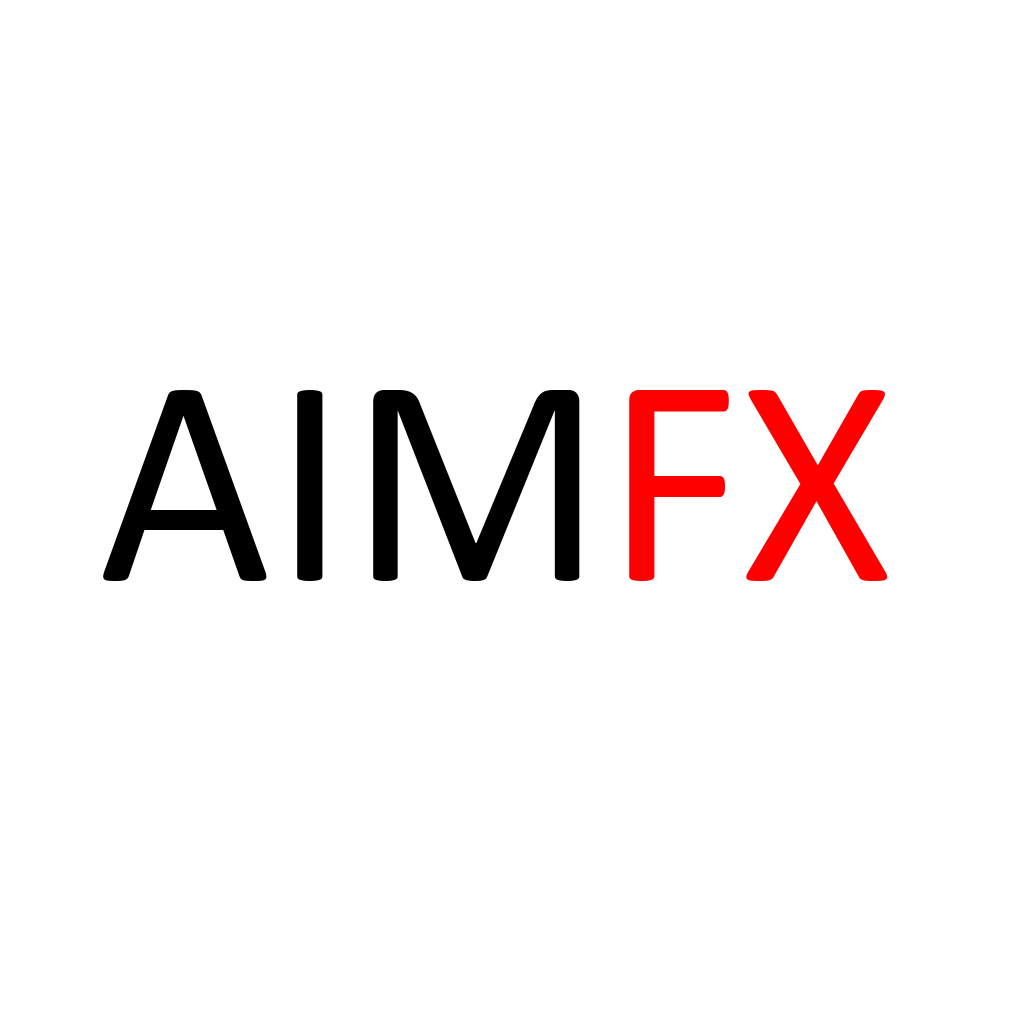Everything You Need To Know About MetaTrader 4
Everything You Need To Know About Metatrader 4: The Best
Trading Platform For Forex
MetaTrader 4 is a platform used for online trading in the foreign exchange market, or Forex. It was released in 2005 by MetaQuotes Software Corporation and has enjoyed high levels of popularity among traders since then. The MT4 platform is supplied free of charge to clients of brokers who offer it. A wide range of indicators and Expert Advisors (EAs) are available for it and extensive backtesting facilities.
Meta trader 4 is a well-known software for trading on financial markets. It allows working with charts, indicators, and experts advisors. However, that is not all. Let us consider some key features of this software in more detail.
Key Benefits:
Meta trader 4 is a well-known software for trading on financial markets. It allows working with charts, indicators, and experts advisors. However, that is not all. Let us consider some key features of this software in more detail.
Slippage:
Regardless of the trading strategy employed, slippage, though more of a concern for day traders and scalpers, is a weight for most market participants. MT4’s lightning-fast execution and stability help combat this issue, which, ultimately, could have a dramatic effect on your bottom line.
One-Click Trading:
MT4 supports one-click trading, essentially permitting the execution of trades with one click. This is ideal for scalping and day trading systems.
Alerts:
MT4 includes a wealth of features, one of which is the ability to set alerts. If you see a significant price movement and want to know about it immediately, just press CTRL+T and click Alert. There’s also an email alert function accessible by clicking Options > Tools > Email.
Technical Analysis Tools:
MT4 provides 30 pre-installed technical indicators and 24 graphical objects. The software also lets you use custom indicators, which have been developed by the MT4 community. Additionally, anyone can develop new technical indicators or code plugins.
Drawing tools are a great way to help price action traders identify support and resistance levels, entry, exit, stop-loss, and take-profit points. These tools come in the form of diagonal, horizontal, and vertical lines and channels, text, and visual elements, such as arrows.
Orders and Charting:
The MT4 platform has two types of market orders, four different types of pending orders, two stop orders, and a trailing stop.
Additionally, traders have access to real-time charts with nine different timeframes and the ability to explore Forex and CFDs. Indicators can be coded in MQL4 and uploaded to MT4, making the number of indicators
Expert Advisors – Algorithmic Trading:
MetaTrader 4 has a variety of features that allow traders to take advantage of automated trading strategies. One such feature is the Expert Advisors (EAs) – Trading Strategies that allow you to use automated strategies.
MQL4 is the programming language used in MT4 and this opens possibilities for coding your own indicators or EAs.
Why do traders use MT4?
MetaTrader 4, also known as MT4, is an electronic trading platform widely used by professional traders around the world. MT4 allows users to trade in the foreign exchange, stock, and commodity markets.
There are many reasons why traders use MT4. Some of the key benefits include its user-friendly interface, charting capabilities, and wide range of indicators. MT4 also supports automated trading, which allows users to develop custom trading strategies.
Trade Execution Modes
You can choose from the three trade execution modes that MetaTrader 4 offer:
- Instant Execution
- Execution on Request
- Execution by Market
Instant Execution
When you enter an Instant Execution order, the trade will be executed at the price offered to your broker. The terminal will set the current prices in sequence upon sending the trade order, but it will not be executing any order until the broker accepts the prices.
If the broker doesn’t accept the prices, your order may trigger a “requote.” After that, the order can be executed.
Execution on Request
The second type of market order is Execution on Request. Under this mode, you provide your broker with the desired price beforehand, and they will attempt to execute the order at that price. If it’s not available when they try to fill the order, the broker will inform you and you can either confirm or reject the execution at that particular price.
Execution by Market
The last of the three modes you can choose from is Execution by Market. This mode relinquishes authority to the broker, who will then make decisions about the order execution price without needing any additional discussion with you, the trader. This means that you give advanced permission to the order execution at this given price.
Order Types
MetaTrader 4 also allows you to place different order requests, which are Market order, Pending order, Stop Loss and Take Profit.
Market orders
Market orders are made to guarantee your brokerage company that you allow the buying or selling of a given security at the current price. Upon execution of such order, a trade position will instantly begin to move, tracking the various changes taking place in the actual financial markets. You can also add Stop Loss and Take Profit orders alongside the market order; the mode of execution is dependent on the security you chose to trade.
Pending order
Pending order is a commitment you make to the brokerage company, giving them the permission to buy or sell a security in the future but at a predetermined price. This order can be used when opening a trade position provided that the future quotes will reach the predetermined level.
A Stop Loss and Take Profit order can be automatically attached to pending orders when a pending order has been activated.
There are four types of pending orders that MetaTrader 4 offers:
- Buy Limit – This type of order is usually made when expecting a security price, which has recently fallen to a certain level, to increase in the future. A buy order can be executed provided that the current “ASK” price level is higher than the value of the placed order
- Buy Stop – When you predict that a security price, which has risen to a certain level, will only keep on rising, you can place this type of order. A buy order can be executed provided that the current “ASK” price level is lower than the value of the placed order
- Sell Limit – Orders made under this type are normally made when you expect a recent uptick in the security price to make a turnaround. A sell order can be executed provided that the current “BID” price level is lower than the value of the placed order
- Sell Stop – When making this type of order, traders usually expect that a security price that has recently dropped will continue falling. A sell order can be executed provided that the current “BID” price level is higher than the value of the placed order
Stop Loss and Take Profit orders normally go together, but we’ll now be discussing them separately.
Stop Loss order
A Stop Loss order can help in minimizing the losses you incur if the security price begins moving towards an unprofitable direction. The position will automatically close if a security price reaches your set price level. They are always placed together with a market or a pending order.
Take Profit order
A Take Profit order, on the other hand, is intended for gaining profits. When a set level for profits has been reached, the position will automatically close. It is always connected to an open position or a pending order and can only be placed together with a market or a pending order.